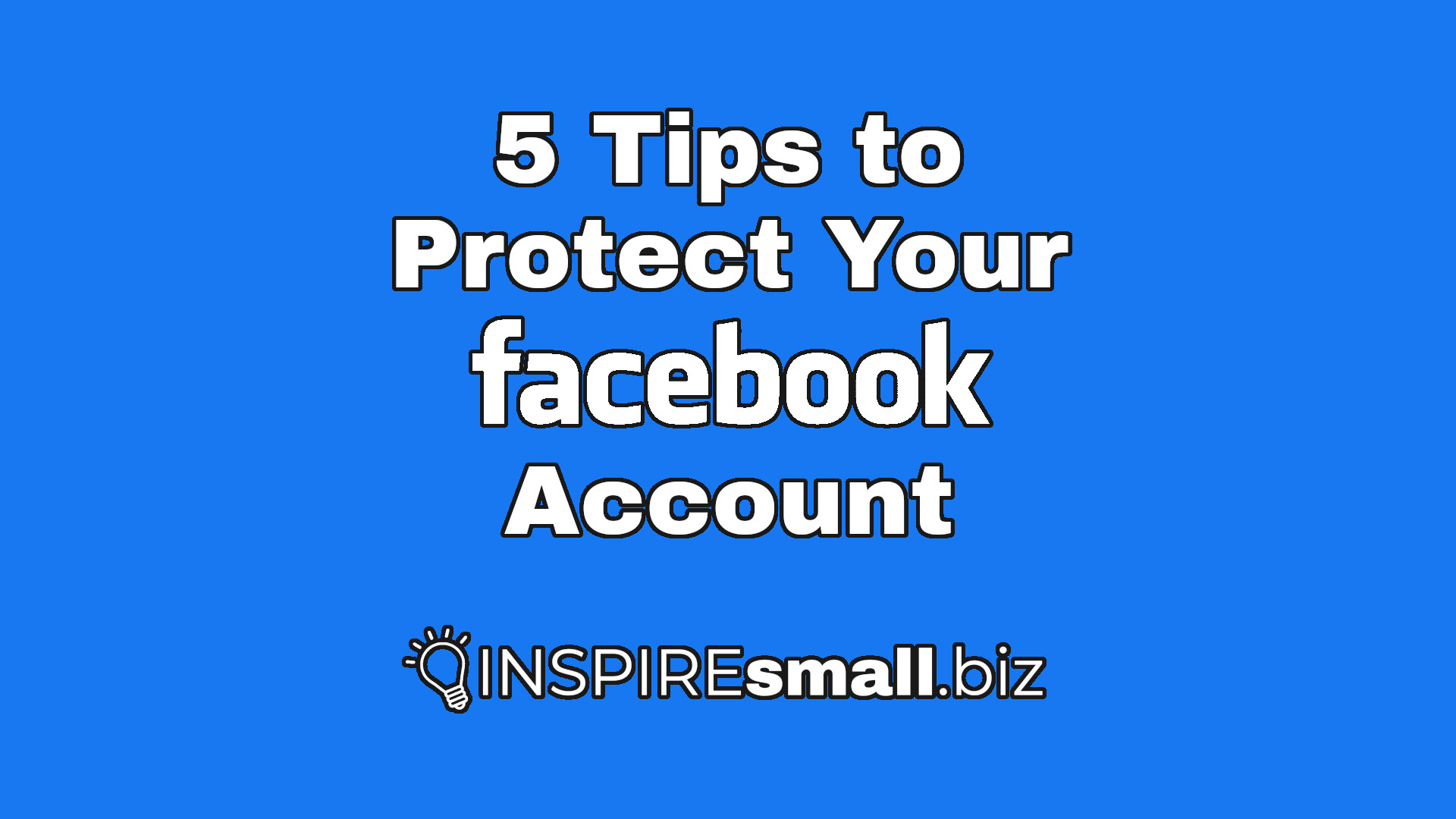Hey everyone, it’s Ryan Henry, Idea Guy for INSPIREsmall.biz and today we’re going to talk about 5 tips to protect your Facebook account.
- Choose A Strong PasswordThe first step of protecting any digital asset is to have a strong and unique password. Don’t use the same password for multiple websites and always be sure to use letters, numbers and symbols in your password. The more complicated your password is, the more difficult it will be for someone to guess.Related Reading: 3 Tips for Password Security
- Enable Two-Factor AuthenticationTwo-Factor Authentication requires an additional method of verification before signing-into your account. Facebook makes it easy to enable in your Security and Login Settings. You can also review past logins and force all devices to logout of your account.
- Limit Who Can See Your Friends ListYou’ve probably seen a post from one of your friends explaining that they’ve been hacked and to not any friend requests from them. While this technically isn’t someone hacking your Facebook account, it is definitely a case of somebody pretending to be you and is usually part of a scam.To make it more difficult for hackers to find your friends, give your Facebook account a Privacy Checkup. The first box which is labeled ‘Who can see what you share’ gives you the ability to limit who is able to see your friends list. This prevents someone who is not friends with you to see the people you’re connected with.
- Turn-off Search Engine VisibilityScammers use any information they can find on their victims. That information is then used to make scams more believable to that person. A good example is the Grandparent scam where someone calls claiming to be your grandchild, usually asking for money.Turning off the ability for search engines to display your profile makes it more difficult for Scammers to seek information about you.
- Set Your Post PrivacyLimiting the audience of your posts is a great way prevent scammers from collecting information about you. When creating a post, look at the drop box under your name and make sure you’ve set the privacy to Friends. This will show your post to people you’re friends with but will not be visible anyone you’re not friends with. If you’ve shared a lot of Public posts in the past, you can use the Privacy Checkup to limit your past content.
For more ways to help keep your Facebook secure, check out How to Protect Your Facebook Account from Hackers, or book an appointment with me today.
If you liked this video, be sure to like this video and subscribe to INSPIREsmall.biz for more great content on how to grow your business. I’m Ryan Henry, Idea Guy for INSPIREsmall.biz. Thanks for watching.